Many people with low end PCs want to play games that run only on high end PCs so now this is possible. This topic is for such people only!
*At last 2.0 ghz gpu
*Minimum 64mb of video card

DOWNLOAD FIRST:
1. 3D Analyzer 2.6 [Download]
2. Swift Shader 3.0 [Download]
3. Game Booster [Download]
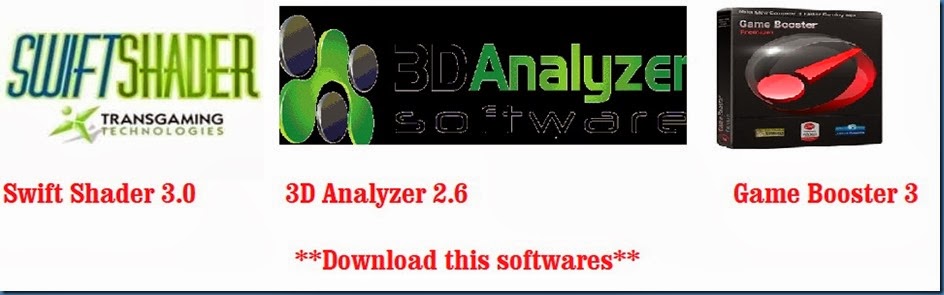
WAY 1 of 3:
1. Download SwiftShader demo from its official site - http://transgaming.com/swiftshader .

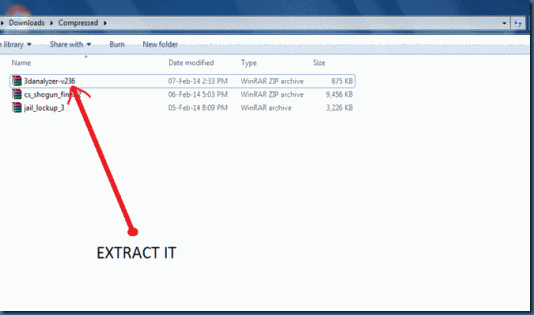
3. After the download completes, you will get a zip file. Extract it.
![clip_image004[5] clip_image004[5]](https://blogger.googleusercontent.com/img/b/R29vZ2xl/AVvXsEgtsD0Ytg1FCL_QQcx80gz_KpySOH_yfNrJUJJEvIBlKRC_bCjzsNW2el-asQGUIhVbjJ3mcNvoUjyESdSBeZP4VbhJeIWSoksxWIQ5sPC_NsteeIsxitBWzJpyguE_9Bi3B21WAXbVOuY/?imgmax=800)
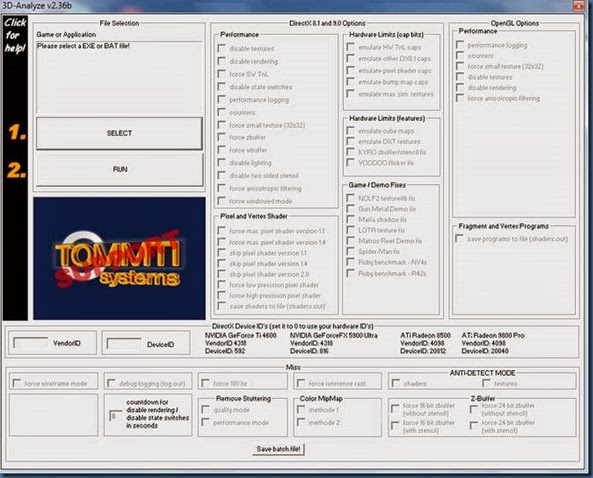
7. It should look like the image shown here.

8.Now, in the File Selection tab there will be another tab named Game or Application, under it there will be SELECT and RUN options, click on SELECT option.



- Every PC game will run on any computer even high graphic games but problem is that they will run with hell lagg, unplayable lag! so you have to customize your pc to run them smoothly.
- defragment your local disk C every week. This makes that game files not to splatter all over the computer.
- Make the resolution t o 800x600. If there is no option in game, download RESOLUTION CHANGER software.DOwnload it here. This makes a huge difference in the gameplay.
- Try updating your graphic card.
5. Download Game BOOSTER. Select Game mode . This stops some computer process and make the game faster. 
6. If possible there will be a graphic tweaks for high graphic games such as Grand Theft Auto IV has Ultimate Graphic Tweak.
7. If you have GTA IV and it running with a lot of lag, Try downloading Ultimate Graphic Tweak Website HERE .
8. Download Swift Shader 3.0. Its a beautiful software that lets your game run like anything! See the example of crysis. Download Link HERE. File not uploaded by me.
9. If you have a ow PC remember these things: More Graphics - Less Gameplay Less Graphics - More GAMEPLAY!
10. Defragment your game files folder With this software Defraggler by piriform. 11. If you want a Cheap Graphic Card Check This:
SAPPPHIRE 100293-2GL Radeon HD 5570 2GB DDR3 PCI Express 2.0 x16 HDCP Ready CrossFireX Support Video Card
Refrence: www.newegg.com
Price: $80.99 Free Shipping'
$72.99 after mail-in rebate
Model Brand SAPPHIRE
Model 100293-2GL Interface
Interface PCI EXpress 2.0 x16 Chipset
Chipset manufacturere ATI
GPU Radeon HD 5570
Steam Processors 400 Stream Processing Unis Memory
Memory Size 2GB
Memory Type DDR3 3D API
Direct X DIrectX 11
OpenGL OpelGL 3.0 Ports
HDMI 1 x HDMI
D-SUB 1 x D-SUB
DVI 1 X DVI General
RAMDAC 400 MHz
Max Resolution 2560 x 1600
CrossFireX Support yes
Cooler With Fan
System Requirements 400 Watt Power SUpply
DUal-Link DVI supported Yes
HDCP Ready MANUFACTURER warranty
Parts 2 Years Limited
Labor 2 Years Limited
This Card will play anything you throw at it, has 2GB dedicated Memory which is enough to run games@ high settings. Get It HERE.
Hope This Article is helpful.
Google+

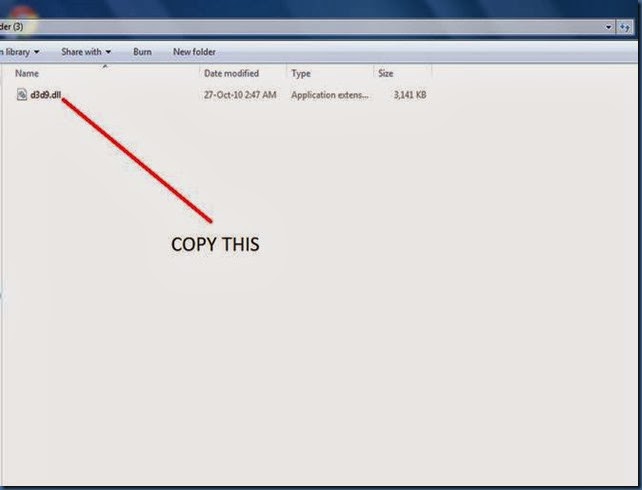
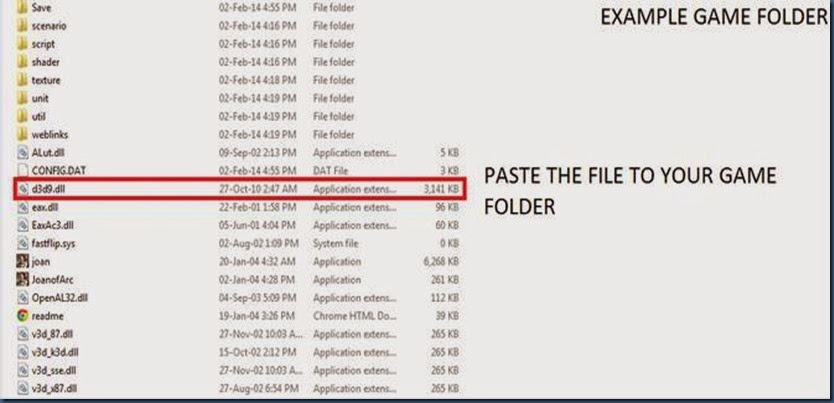

![clip_image006[6] clip_image006[6]](https://blogger.googleusercontent.com/img/b/R29vZ2xl/AVvXsEjJGmgJ6L5Eo6gAo3G069TLkOze9eLn-bIBQsFklUbuv-CWclD1OScOqvEoYdI-d85Akqnj8DuwXWxEyorfMnsQ7F-WYdNGl_9X-9SsXlkEZU66_SZ1iFJPASyfyUTYHBCKFQMWTpyopKw/?imgmax=800)

![clip_image004[7] clip_image004[7]](https://blogger.googleusercontent.com/img/b/R29vZ2xl/AVvXsEjJPM_nCYdjZA6tB6NJ4BpgQHE3Y5CTHTNWEcZOnDFHDv3l7qTPm27JcuyVKTF-OSeIWwpY9CaOI1Cxo4tXpPns6o3TVWiEdCLfBw3pqbwd2120iCjtaA4P8aHfDkUfgf7H5mR-7IEOb6M/?imgmax=800)
